Log And Report
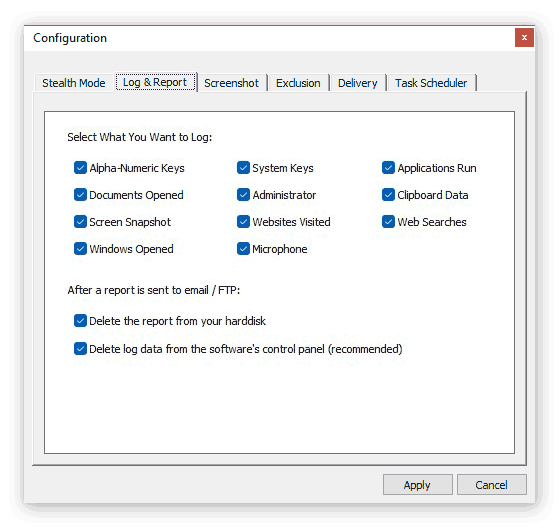
On Log & Report page, you can select log types you want to perform and include in reports.
Delete the report from your harddisk: If you have setup report delivery on Delivery window, a report will be created and sent to your email or ftp at your set interval automatically. The option "Delete the report from your harddisk" will automatically delete the created report from your hard disk drive after it is delivered.
Delete log data from the software's control panel: The option deletes log data from the software's control panel log viewer after a report is created and delivered.
